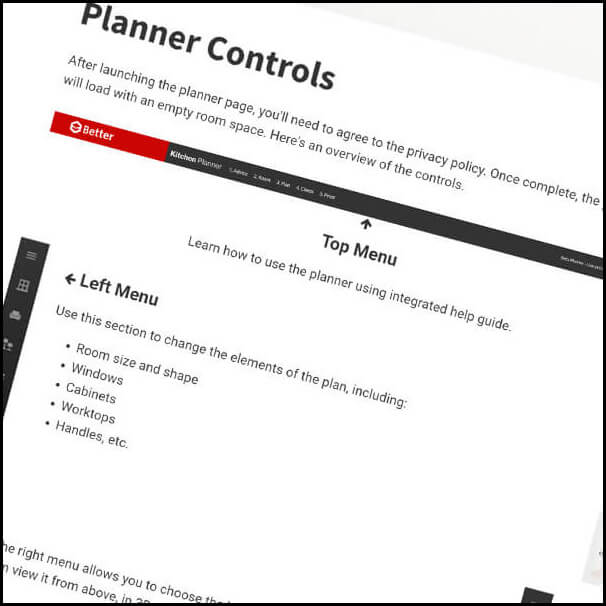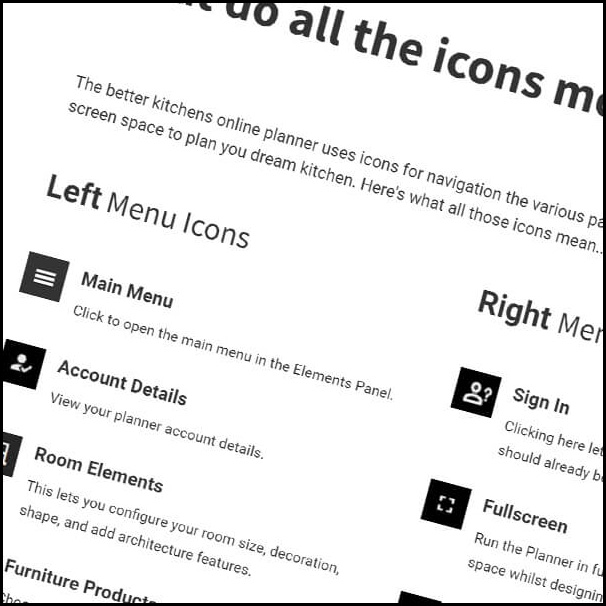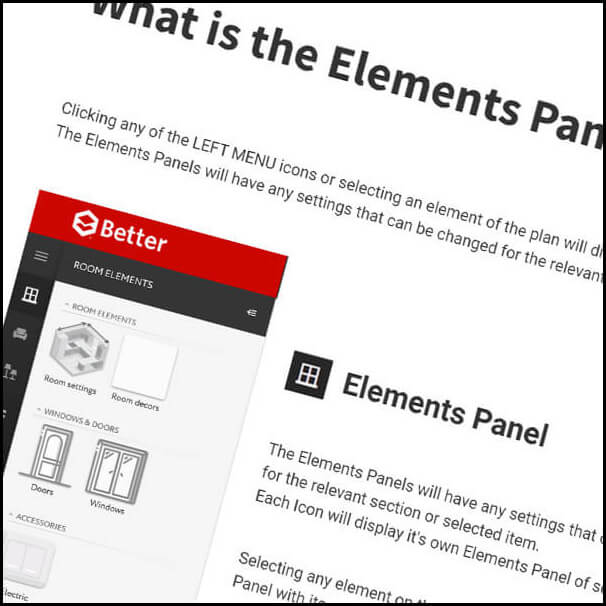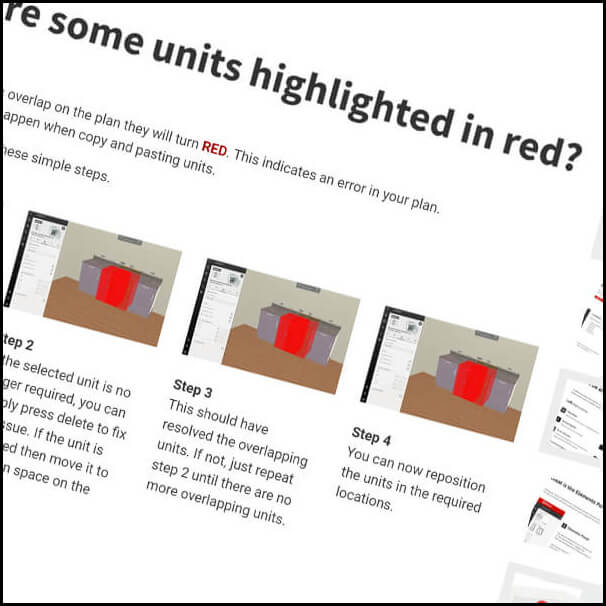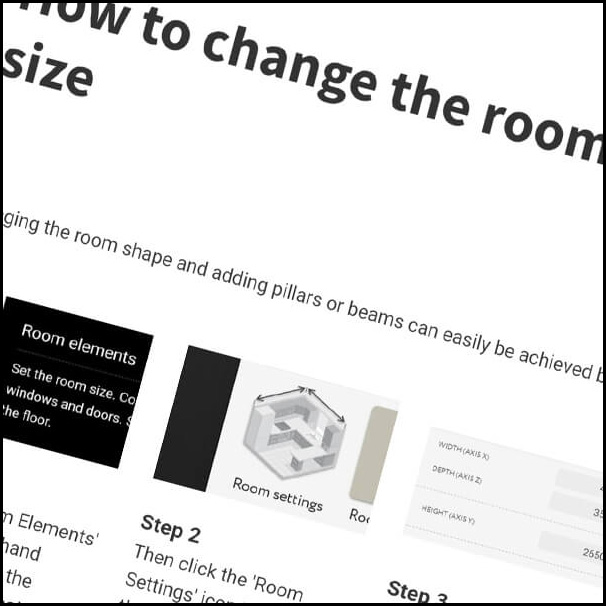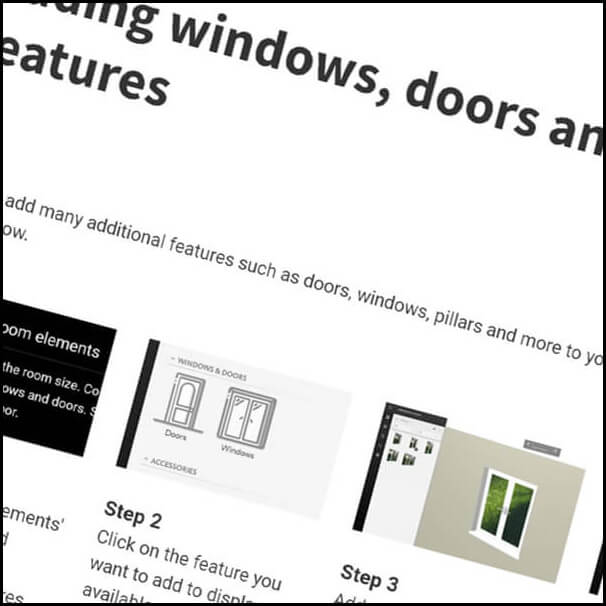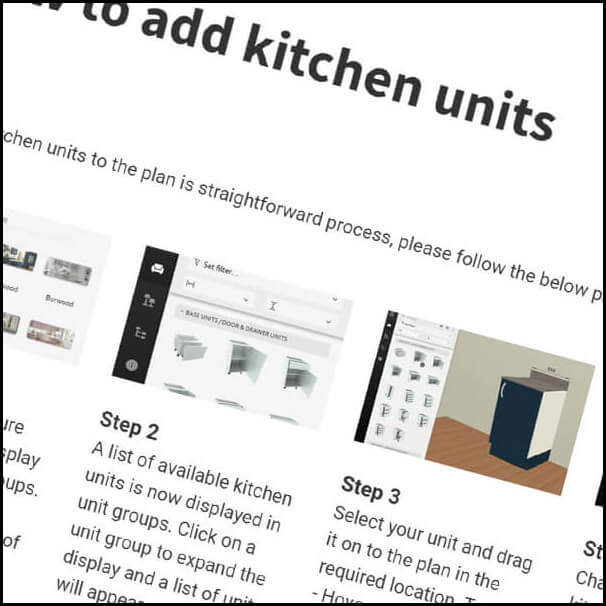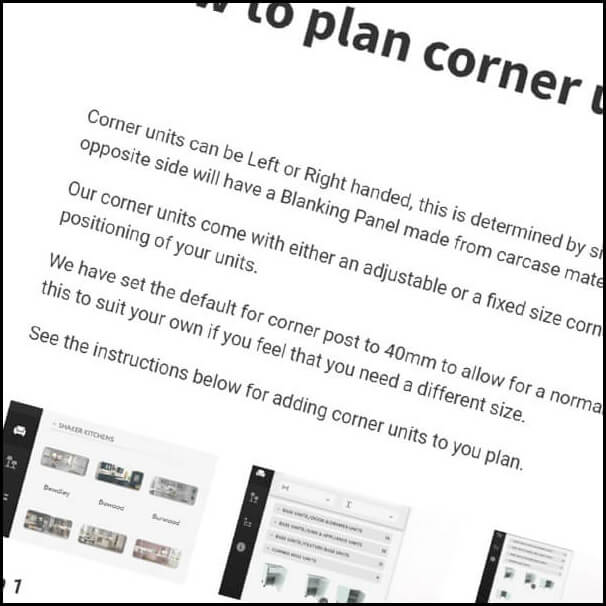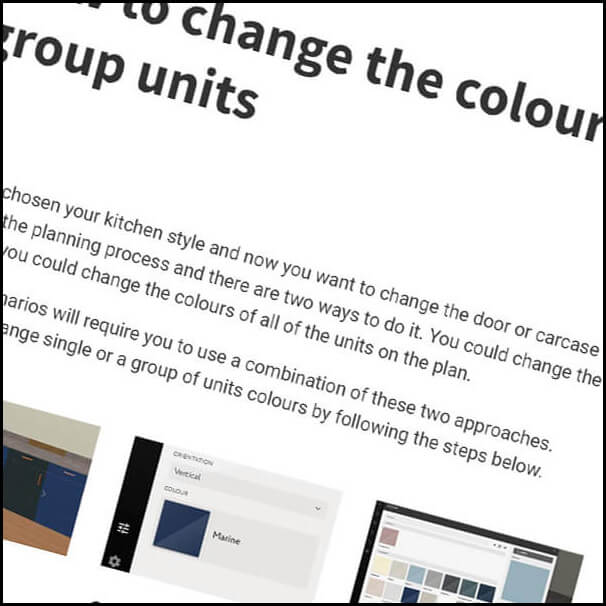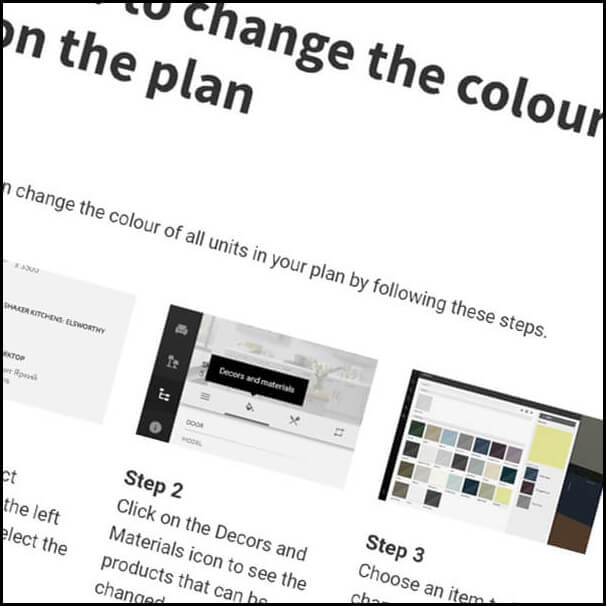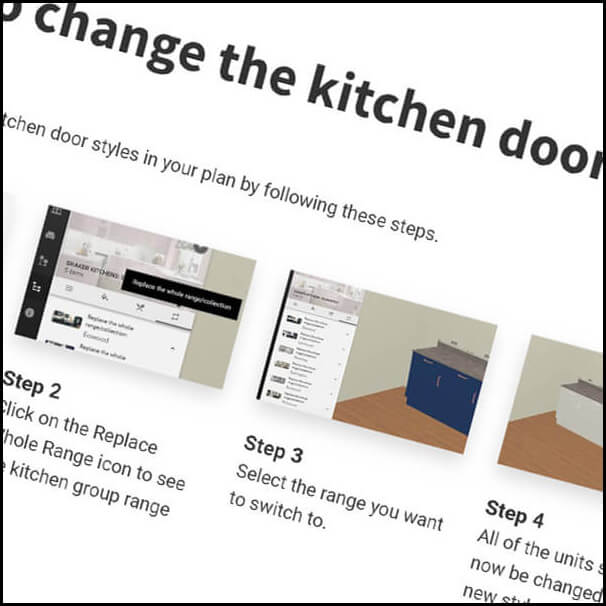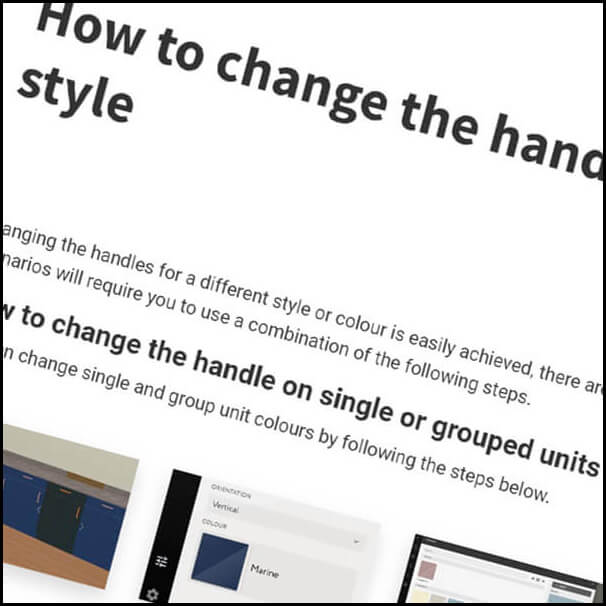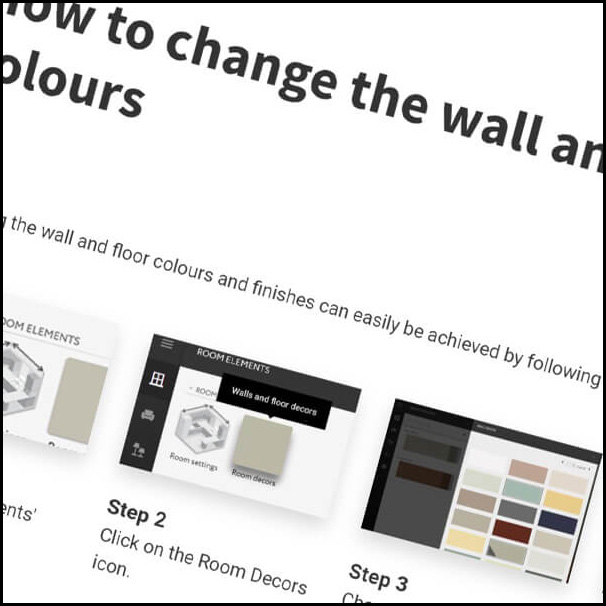Launching the planner
Using a new software can sometimes be a daunting experience. We recommend you make use of our Kitchen Planner Help Pages to familiarise yourself with the basics. Just follow these straightforward steps and you'll be crafting your dream kitchen in no time!
Step 1: Create an Account
Creating an account enables you to access the 3D planner, and keeps track of all your kitchen plans. This way, our team members can easily provide you with assistance when needed.
Step 2: Launch the Planner
Upon launching the Kitchen Planner for the first time, you'll see an empty room layout. Feel free to experiment with different features, explore various ideas, and make use of our help guides for tips and advice on how to best utilize the planner.
If you need more help, don't hesitate to check out our Help Pages. They offer comprehensive guidance on designing, planning, and installing your new kitchen.