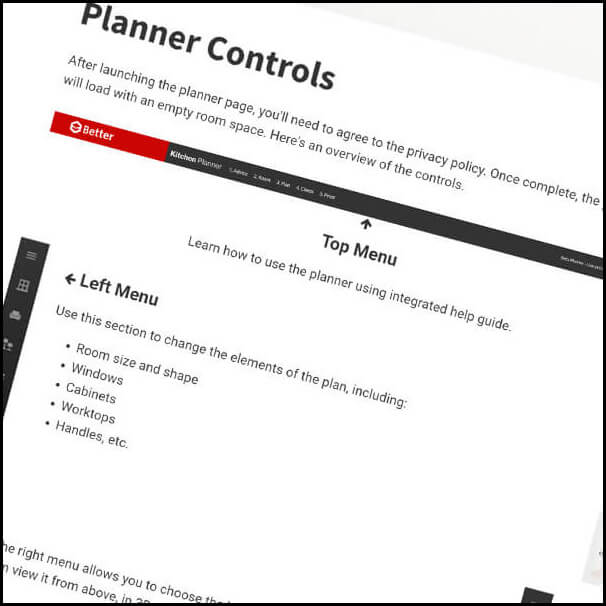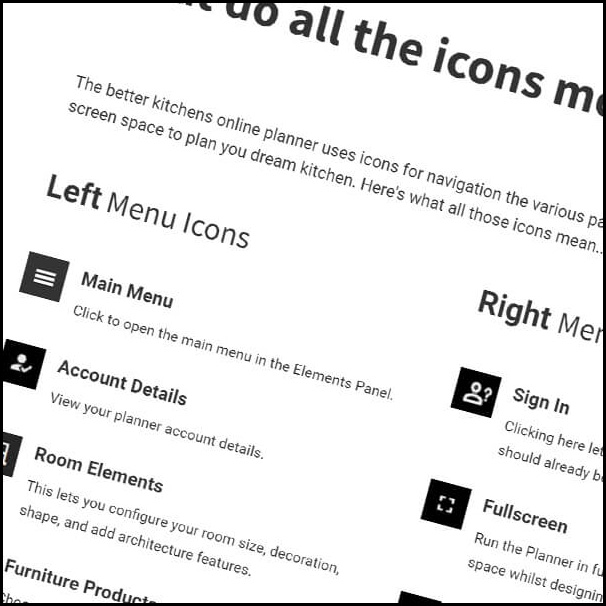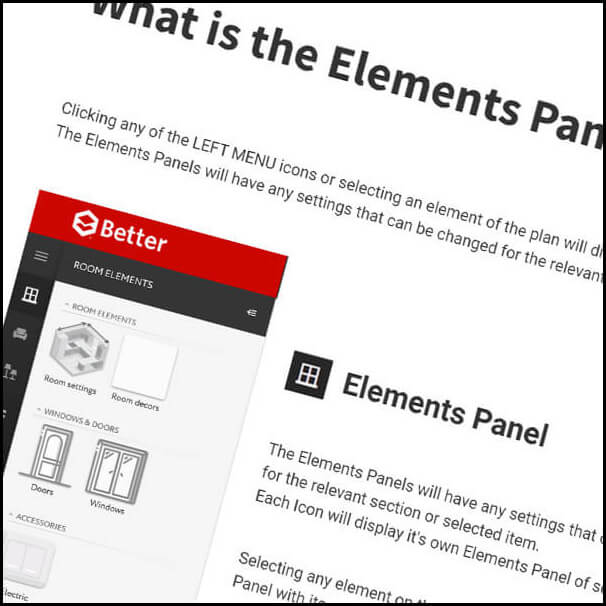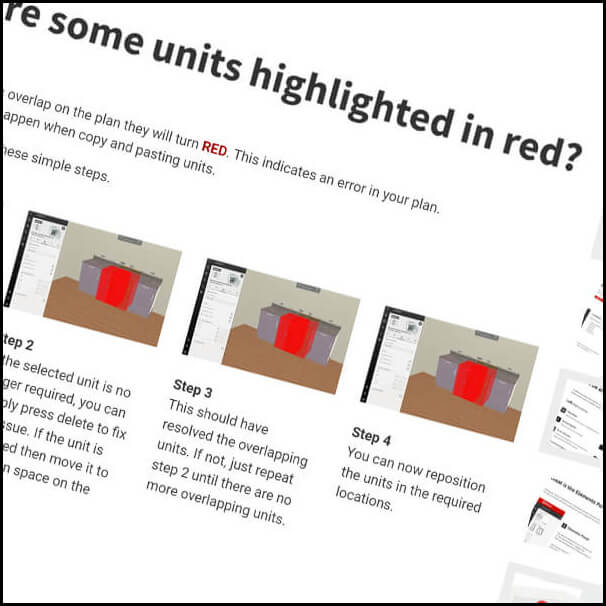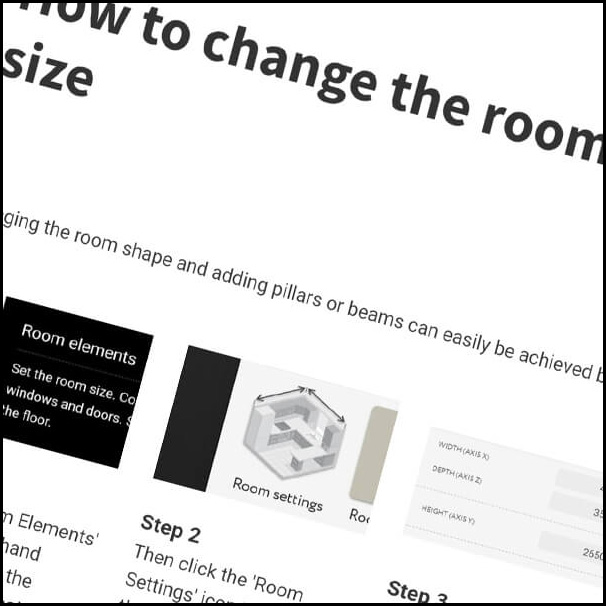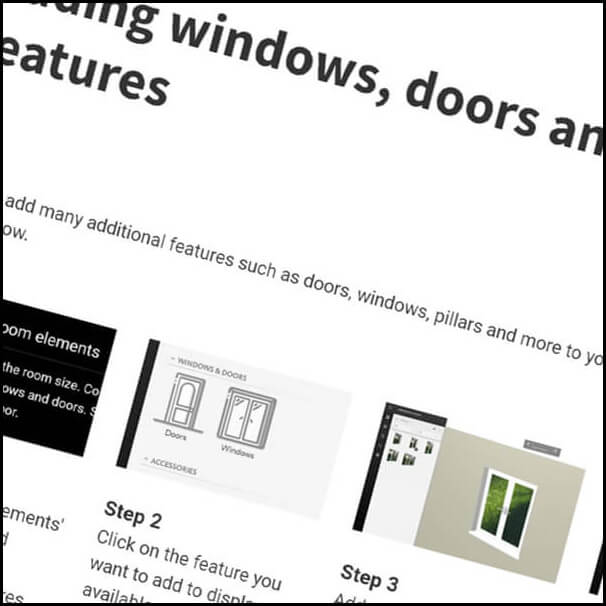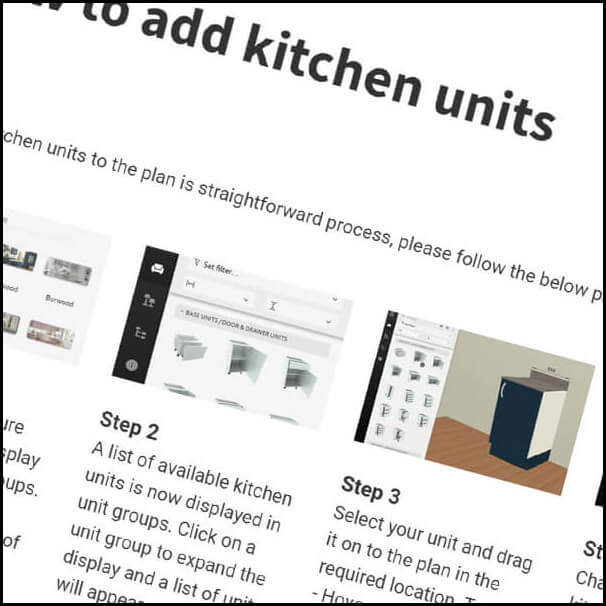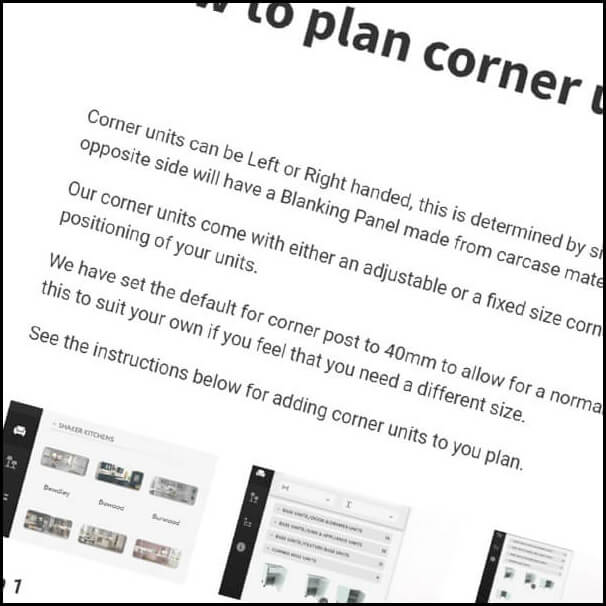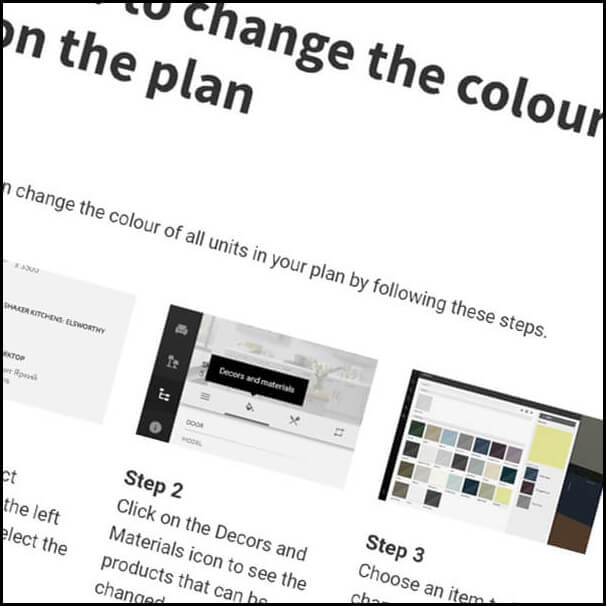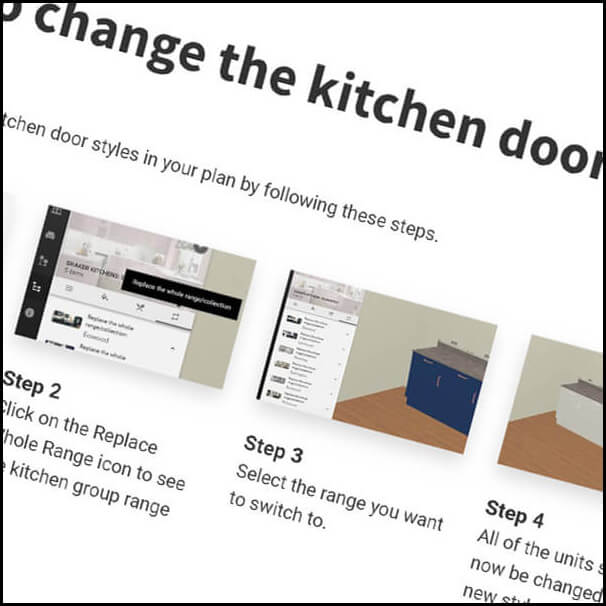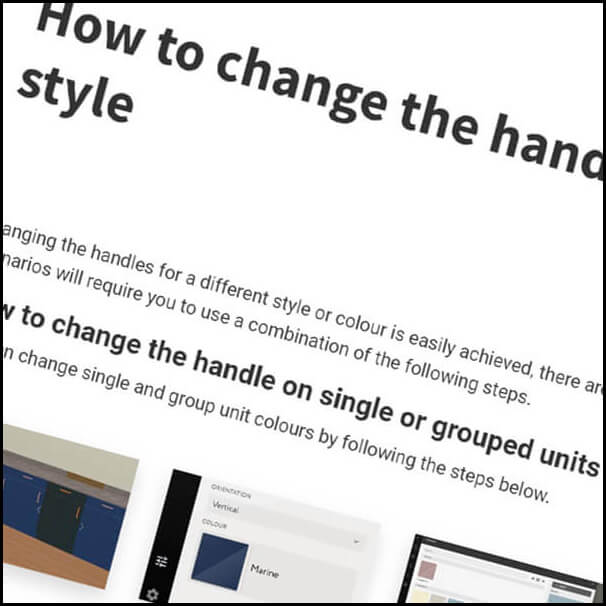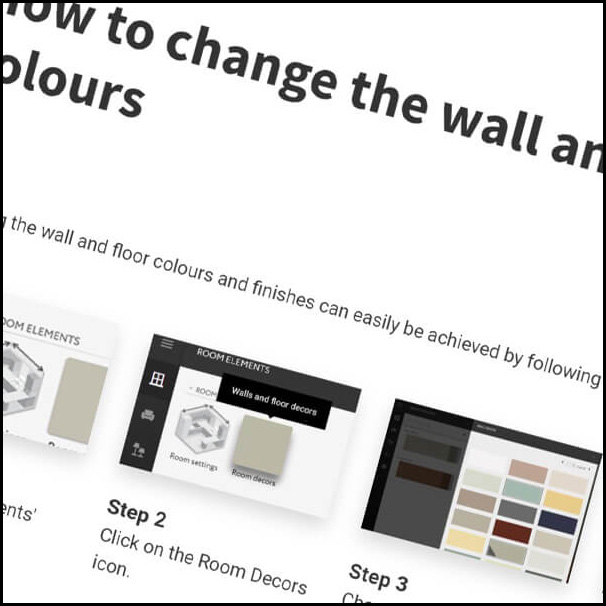How to change the colour of single or a group units
You've chosen your kitchen style and now you want to change the door or carcase colour. This can be done at any point in the planning process and there are two ways to do it. You could change the colours of single and grouped units, or you could change the colours of all of the units on the plan.
Some scenarios will require you to use a combination of these two approaches.
You can change single or a group of units colours by following the steps below.
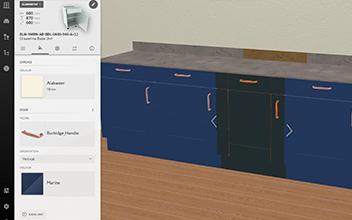
Step 1
Select the single unit or group of units on the plan that require a colour change and the Editing panel will appear. You can group units by holding down CTRL whilst selecting.
Step 2
Click on the Carcase or Door Colour sections to open the colour palette pop up.
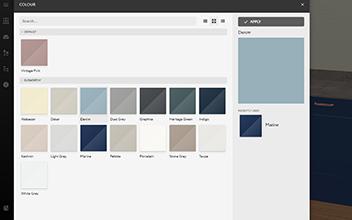
Step 3
Choose a new colour and click 'Apply'.

Step 4
The single unit or group of units should now be changed to the new colour.