
Launching the planner
Your step-by-step guide to successfully launching our online kitchen planner.
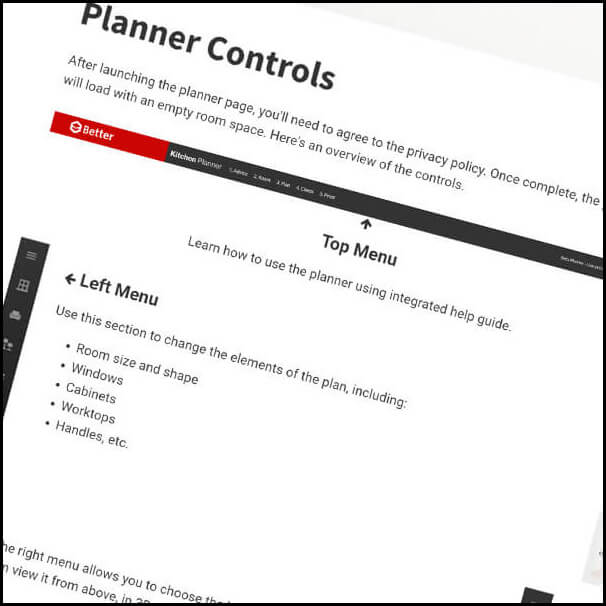
Planner Controls
Understand the vital controls of our kitchen planner to design with ease and precision.
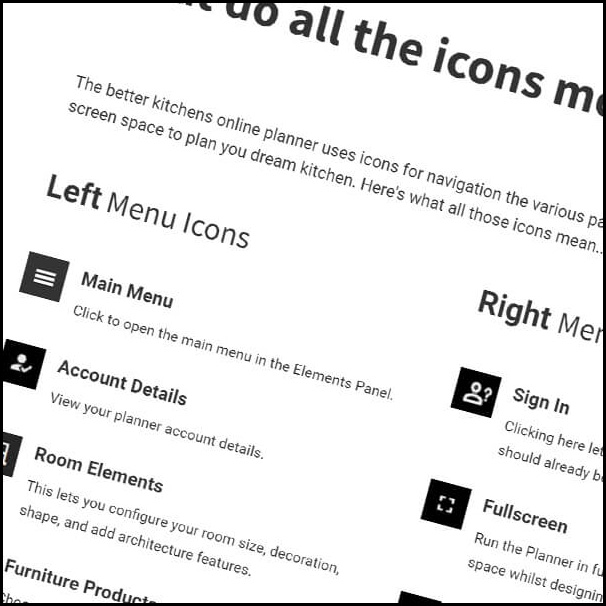
What do all the icons mean?
A comprehensive explanation of each icon in our kitchen planner for effortless navigation.
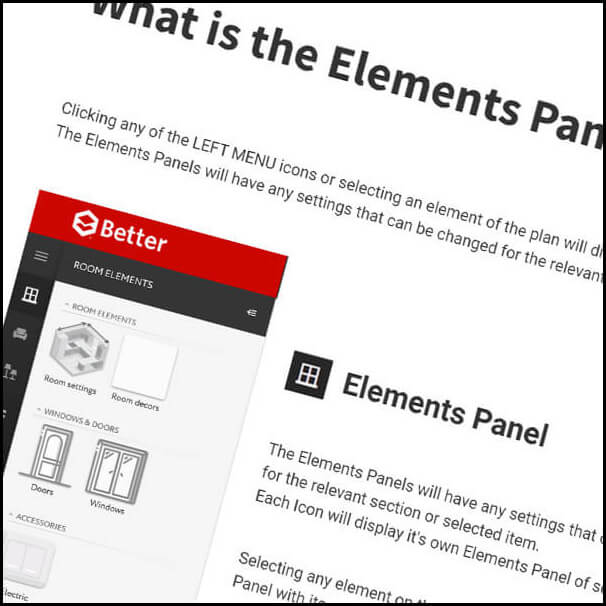
What is the Elements Panel?
Dive deep into the functionalities of the Elements Panel in our kitchen planning tool.
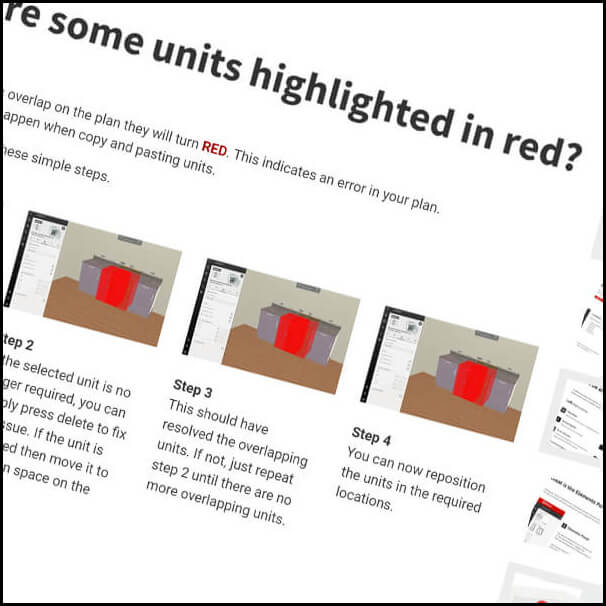
Why are some units highlighted in red?
Understand the significance of red highlights and ensure optimal kitchen design.
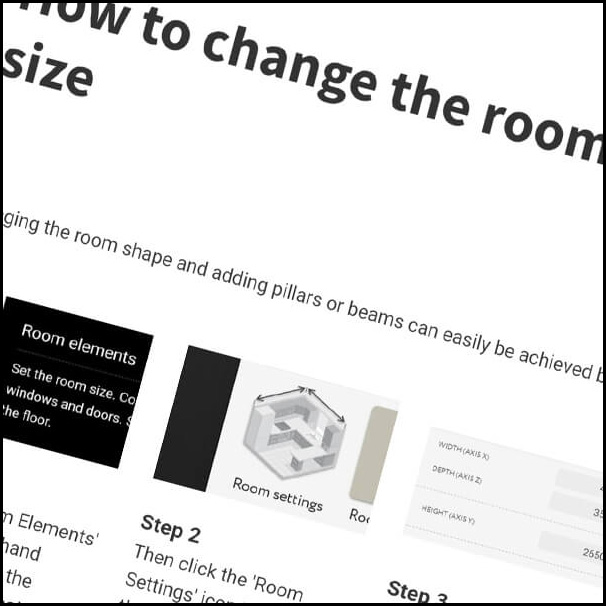
How to change the room shape and size
Master the techniques to alter your kitchen's shape and size in our planner.
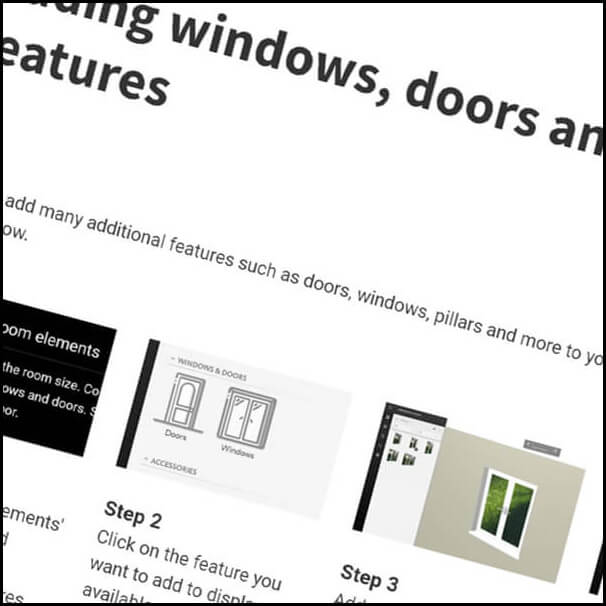
Adding windows, doors and other features
Learn how to add and customise windows, doors, and more to your virtual kitchen.
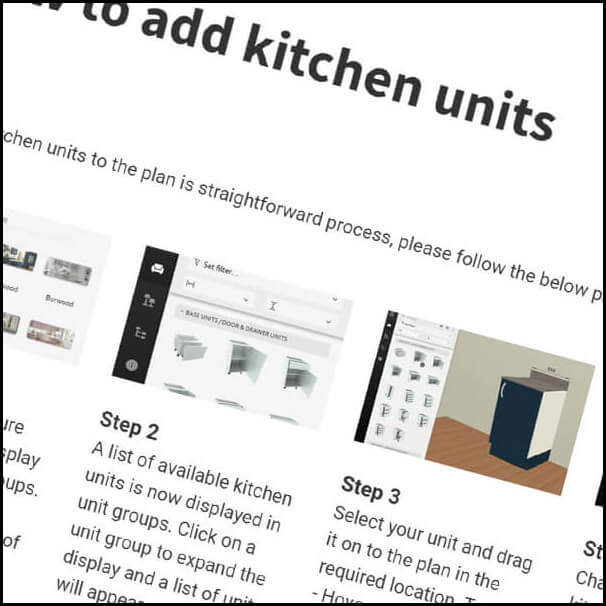
How to add kitchen units
Guide to easily add and place units in your kitchen design using our planner.
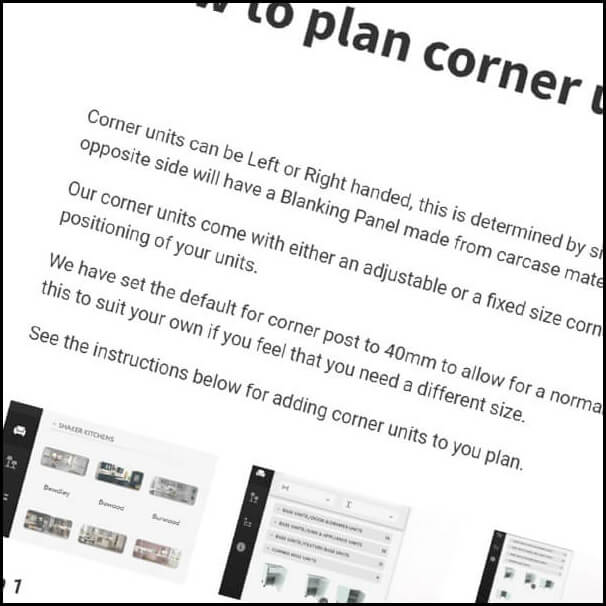
How to plan corner units
Uncover the tips to perfectly plan for corner units using our online kitchen planner.
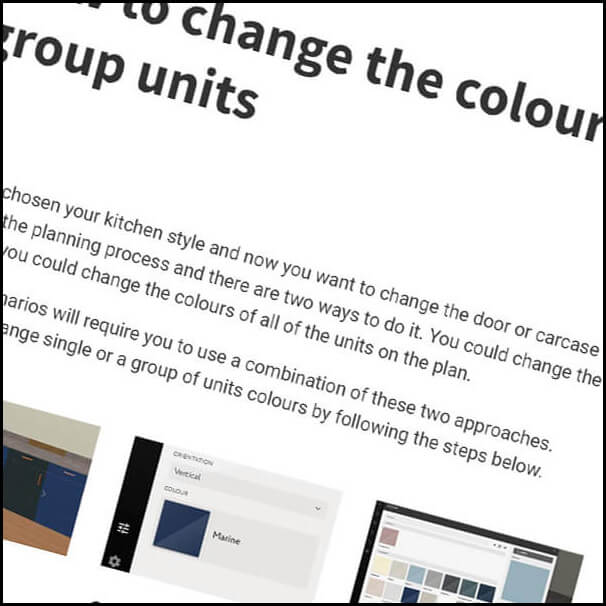
How to change the colour of single or a group units
Learn the simple steps to modify the color of single or multiple kitchen units.
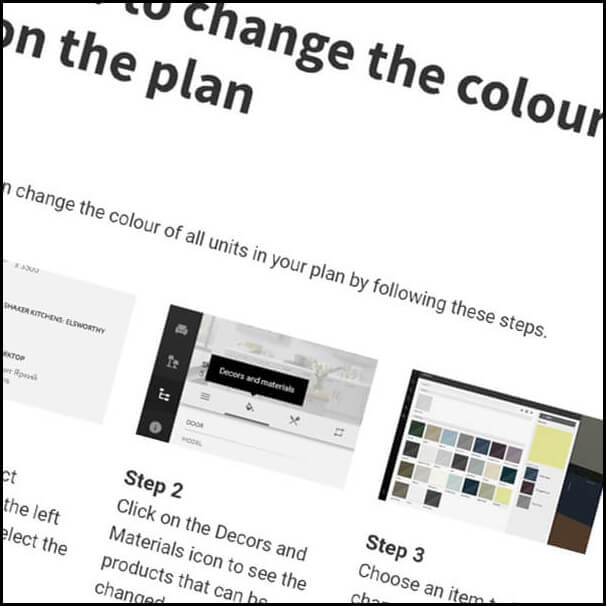
How to change the colour of all units on the plan
Master the skill of changing the color scheme of your entire kitchen design.
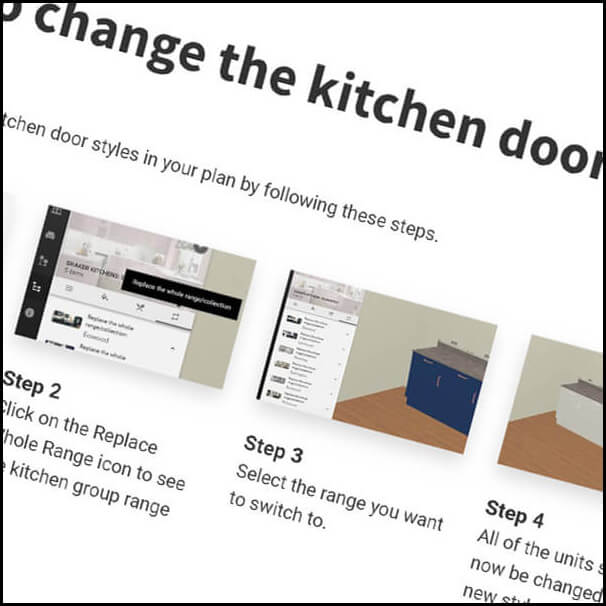
How to change the kitchen door style
Discover how to change the kitchen door style in our planner for a personalised touch.
